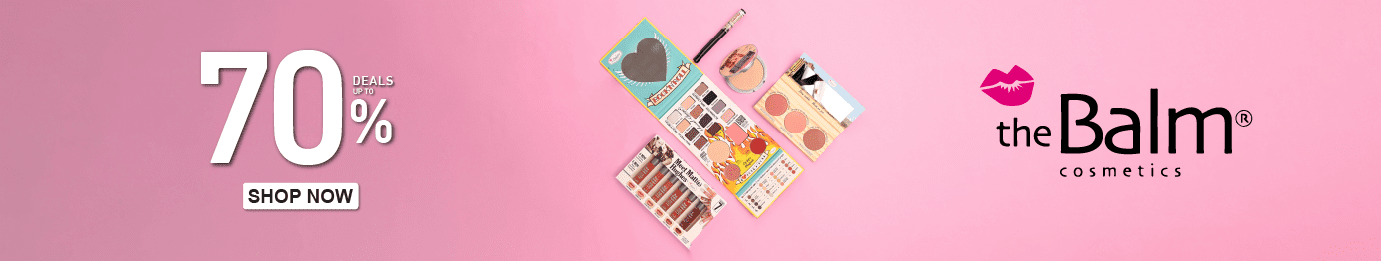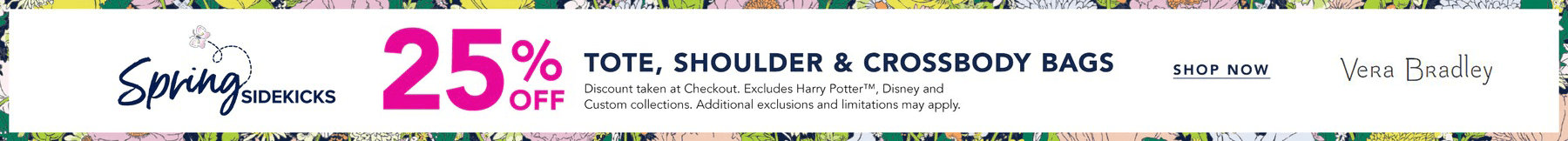Creating a website: what does it mean?
The term website or homepage refers to a complete website or a presence on the Internet that can be accessed via a domain. This website is used to publicly present content and promote yourself or your company. A website often consists of several sub-websites that are linked to each other. If you want to create your own website, you should consider a few factors to ensure readability and functionality and thus create a good user experience .
1. Before creating your website: Select type
First, you need to understand what type of website you would like to create. There are roughly four different types that you can choose between when creating the homepage.
SIMPLE HOMEPAGE
The simple homepage essentially consists of just one page. All the important information that you want to convey to your customers or readers is bundled on this single page. For example, there is brief information about who you are, what services you offer and all important contact details. In addition, the data protection declaration and the legal notice should not be missing here . When creating the website, it’s just a matter of providing your readers with all the important information in a nutshell and without any big gimmicks – that’s what characterizes the so-called one-pagers.
SIMPLE WEBSITE
A simple website goes a bit beyond a simple homepage. This not only consists of a single page, but is also divided into various sub-pages. This type of website is used more to introduce your company or you as a person in more detail. For example, references , image galleries, contact forms, company history and job offers can be included when creating the website. This type of homepage comes into play especially if you plan to attract customers online.
MORE COMPLEX WEBSITE
The more complex website goes one step further than the simple website. It is actually larger, therefore consists of even more subpages and often offers visitors many more technically advanced functions. This could be, for example, a comment system, a forum, a member area, newsletter functions or various interfaces to other services. This means that the more complex website is suitable for you when creating a homepage if you want to attract customers online or earn money with the website itself , for example in the form of an online shop.
THE BLOG
Blogs have become much more than just simple pages on which you can write down your thoughts. These are now also more complex websites that can be used to sell products and attract customers. When creating the website, it is particularly important to look at the blog’s appearance, as visitors should ultimately be convinced to read the blog’s content. A blog is also characterized by the fact that the contents of the homepage are presented in chronological order.
2. The right tool to build your website
Once you have decided on a variant, you should now think about how you want to create your website. There are basically three variants when creating a homepage:
- A website builder
- A content management system
- Program yourself
CREATE A WEBSITE WITH A HOMEPAGE BUILDER
The easiest way to create your own website is with a homepage builder. Because here you basically get a package that contains everything important that is relevant to creating a website. In other words, with such a modular system, designs, editor, hosting, domain and support are managed by one provider. The provider itself also takes care of complicated technical tasks. This makes the website builder ideal for beginners, but not only. Depending on what you want for a website, such a builder can basically be suitable for anyone who wants their own website. Possible providers of such building blocks when creating a homepage is Shopify .
Advantages for your own website
- The website is easy to use
- Suitable for beginners
- Technical support from the provider
- No software necessary
Disadvantages for your own website
- Functions are available to a limited extent
- you are dependent on the provider of the website
- More complex functions are often not available
THE CONTENT MANAGEMENT SYSTEM
The content management system is a bit more complex, but with a little practice it can be suitable for beginners. It is very similar to the modular systems used to create a website, but is a little more complicated to use. The appearance of the homepage essentially depends on so-called templates, which specify the rough structure and structure of the website. The best-known content management system is WordPress , but also systems like Joomla! and Typo3 are often used. Compared to the other two, WordPress is still relatively easy to use and is therefore one of the most frequently used. Here you select a specific theme , install it and then you can customize the display and design yourself.
Advantages when creating a homepage
- The hosting can be freely chosen
- There are few technical restrictions
- You can expand your own website using plugins
- Can also be used well for blogs
Disadvantages of creating a homepage
- No extensive support
- Design options tied to the respective theme
- Additional costs apply for certain plugins
- More complex than website builder
CREATE YOUR OWN WEBSITE BY PROGRAMMING YOURSELF
The last option is to program your own website. Of course, this requires that you have extensive programming knowledge. Of course, you can also get someone to help you program your own website – but that costs money. If you want to try it despite having little knowledge, you can start on sites like Codeacademy or SELFHTML. Here you will find numerous tutorials that introduce you to the topic step by step. Nevertheless, trying to program yourself can lead to a lot of frustration, especially at the beginning. You have absolute freedom of design when creating your homepage.
Advantages for your own website
- Unlimited possibilities when it comes to designs and functions
- Hosting very cheap
- no restrictions from a provider
Disadvantages for your own website
- Very complex
- Costs are difficult to estimate
- No support available when creating a homepage
3. Choose the right domain
The domain is the Internet address where your website will be found. A normal domain usually costs between 8 and 15 euros per year when creating a homepage. But what matters here is the ending of the domain. A .de ending is cheaper than .com. With a modular system, subdomains are also available, which then run through the respective provider.
This can be completely sufficient for a private homepage. However, if you want to use the website for business purposes, it can quickly appear unprofessional. Here it is advisable to use a paid tariff for the modular systems, where the provider’s add-on can be switched off.
4. Plan the design of your own website
Now that all the formalities have been completed, we are now approaching the implementation phase. It may be advisable to first think about a concept for the website. This makes it possible to determine exactly which areas are important for the website, what customers should find out about you and how the whole thing should look visually. To plan your website, you can do the following:
- Look at other websites and think about which ones you like and what you would like to adopt from them.
- Write down everything you would like to have on your website and why these functions are important.
- Make a list of what pages you want your website to have. Here it is really important that you write down every single page, as there can be a lot of pages together. And you will have a hard time remembering them.
- If you want to attach importance to search engine optimization , you should think of a suitable keyword for each of the pages that you can optimize the page for.
The following pages are recommended for your website when creating a homepage:
- Home page
- Contact page
- About Us Page
- imprint
- Data protection
5. Let’s get started: create a website
Now that you have planned everything important, you can now start implementing it. Here you should gradually work through all the things that are important during creation so that you don’t forget any important steps. The creation process should include the following points:
- Sort all ideas in a mind map and think about what content you need for your website.
- Choose the tool that’s right for you and your project.
- Create text and images for all pages on your homepage.
- SEO-optimize your content if desired.
- Launch your website and advertise if you want to generate this reach.
I would recommend Shopify for building your own website. It has helpful tools to manage your websites.