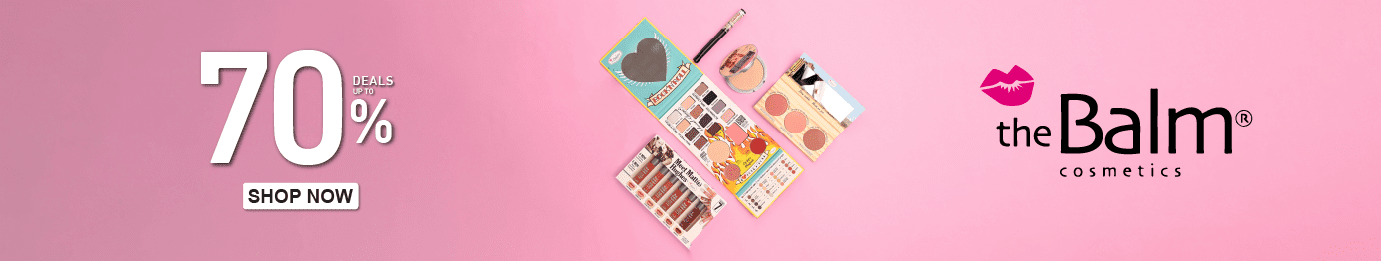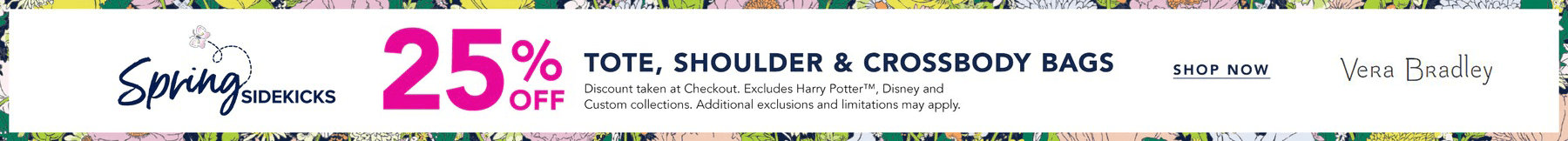Get to know Adobe Programs and learn how to use them to create good content with Photoshop, Lightroom, Illustrator and others
Photoshop and some other software are essential elements for any company that intends to focus on a quality disclosure flow.
To achieve excellence in these productions, professionals need to work with the best tools at their disposal.
In this sense, there is no way not to mention the famous Adobe Programs .
Containing the most complete software for photography, design and video editing, it is an excellent option for companies that need to make good marketing content.
Do you want to know how each Adobe tool can help you in this process?
If you want to know, take a look!
Adobe’s 7 programs to improve your content
1. Adobe Photoshop
Adobe Photoshop has long been the most widely used image processing software in the world. Created in 1990, it gains new features and improvements with each update.
Considered practically a laboratory, Photoshop lets you do anything — from creating design pieces to complex photo montages and blends.
Its toolbox is so extensive that it is practically impossible to fully understand all the functions that the program offers.
Among the main disadvantages of Photoshop we can mention the long path of learning, which requires a lot of practice from the users, in addition to not being aimed at editing and processing photos in batches.
2. Adobe Lightroom
Born as a derivation of Adobe Camera RAW, a Photoshop plugin for RAW image processing, Lightroom is the leading photo editing and processing software used by photographers around the world.
It focuses on the ability to read, organize and facilitate the editing process (choosing photos) and treatment (corrections and application of effects).
Today it is considered a must for any self-respecting photographer, offering more and more advanced features with each new update.
Compared to the darkroom of analog photography, Lightroom is the program that deals with the process of developing RAW files, the digital equivalents to the negatives of yesteryear.
Within the Adobe Programs, you can even buy a plan for photographers, which contains Lightroom and Photoshop.
This option is very useful for those who work with image editing and treatment, since the programs are complementary.
Lightroom excels at almost everything that Photoshop can’t cover.
It is much easier to understand, works directly with RAW files, allows you to classify photos by various aspects, and focuses on productivity and workflow.
The big downside is that Lightroom isn’t as precise as Photoshop for small image corrections, though it’s constantly increasing its tools.
The trend is that, at the current rate, Lightroom will be used more than Photoshop in the coming years.
3. Adobe Illustrator
Unlike other Adobe programs that work directly with images, be they photos, videos, or artwork, Illustrator has one specific goal: to create and manipulate vectors.
Older than Photoshop, this software is far more accurate than its closest competitor, Corel Draw.
It focuses on the creation of vectors, that is, instead of working with pixel maps, Illustrator creates drawings from curves that are nothing more than mathematical equations.
Precisely for this reason, Illustrator allows your images to have their size freely manipulated without any loss of quality.
Therefore, it is widely used for the creation of visual identities , websites, advertising pieces and even in the development of mobile applications.
4. Adobe InDesign
Aimed at layout tasks, InDesign has arrived to meet the demand for creating documents, albums, flyers , and other graphic products.
With it, this type of part can be formatted easily and with great precision.
It is one of the software most used by graphic design professionals, allowing the creation, layout and visualization of materials such as magazines, advertisements, proposals, packaging and others.
Although most of these design pieces today are geared towards virtual display, InDesign is also the best option for those who will need to layout those that will be printed.
With InDesign, you can create prepress matrices and final documents for any existing graphic type.
5. Adobe Premiere Pro
Premiere is, without a doubt, the most popular video editing software among professionals. Ideal for anyone looking for a comprehensive and resource-packed tool, it works with a timeline system and real-time editing.
Professional cinematographers use the program to edit multiple videos at once, apply effects, work with soundtracks, and even manipulate 3D elements.
The main video editing tool on the market, Premiere supports extremely high-resolution files, allowing manipulation of up to 8K, which clearly requires a proportionally powerful machine.
With several filters and effects already built into the program, Premiere still allows for the creation of intros, transition editing, color correction, and other things like inserting subtitles.
With the growth in popularity of YouTube over the past decade, Premiere has become an indispensable tool for content producers and any video-based marketing strategy . It is today one of the most sought after programs in the Adobe Package.
6. Adobe After Effects
For those who work with video editing, Premiere may lack some more advanced resources, mainly when inserting more elaborate visual effects .
After Effects is for Premiere, as is Lightroom for Photoshop, if you can draw any kind of parallel.
Widely used in the film industry, After Effects is one of the leading scene manipulation tools on the market, enabling professional-level object insertion, motion graphics , and animation.
Like Premiere, After Effects works through a timeline system, in addition to including organization by layers, which makes the tool much more complex and complete.
7.Adobe Dreamweaver
Adobe Dreamweaver is another of the brand’s flagship programs, this web design and development software is characterized by using a design surface, a code editor and advanced functions to create optimized websites, even in real time.
Another of the most interesting features of this software is that it provides editing and code suggestions, making creating an optimized website an incredible experience, as it combines a wide variety of editing, coding and website management tools.
Dreamweaver also allows you to preview the frontend changes made to the page and even allows you to view and optimize the site for the mobile version of the website.
In short, Dreamweaver is a versatile web design and development tool that makes it easy to create web sites by allowing you to visualize changes as they are made.
The scope of Adobe Programs
It is, without a doubt, the main room for programs aimed at creating content and developing graphic pieces and other dissemination materials.
With possibilities that extend beyond these horizons, Adobe software is the complete toolbox for any brand that wants to modernize their marketing processes with great content.