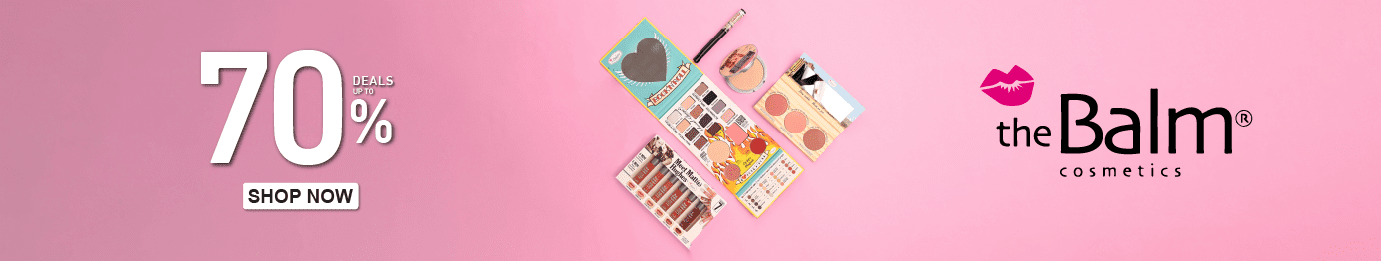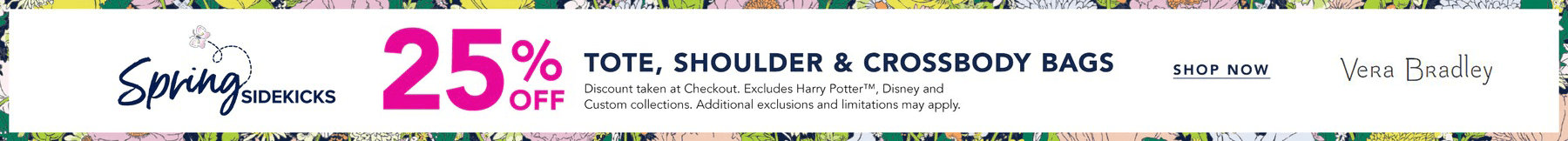In today’s fast-paced and ever-changing business environment, it is critical to have the right tools and technologies in place to stay ahead of the competition. Miro is a versatile and innovative platform that can help companies achieve their goals by improving collaboration, streamlining processes and stimulating creativity. This article focuses on what Miro is and how it can be used effectively in a business environment to increase productivity and drive success. Whether you’re a small business owner, a team leader, or a freelancer, this article provides valuable insights and practical tips to use Miro to your advantage.
What is Miro?
Miro is an innovative online platform that provides teams and individuals with a flexible and intuitive workspace for collaborative planning and visualizing ideas.
It combines the convenience and accessibility of an online platform with the versatility and power of a traditional whiteboard. With Miro, users can create unlimited boards to capture and organize ideas, plan projects, and streamline workflows.
One of Miro’s strengths is its real-time collaboration capabilities. Teams can collaborate on the same board from anywhere and in real-time, with the ability to share and edit content seamlessly and efficiently. This makes Miro an ideal platform for remote teams and co-located teams that need to collaborate on projects and initiatives.
In addition to its collaboration capabilities, Miro also offers a wide range of features and tools to support creative problem solving and effective communication. For example, users can include images, videos, and other multimedia elements in their boards and use sticky notes, shapes, and other visual aids to organize information and communicate ideas more effectively. Miro also supports the integration of other tools and technologies, such as Google Drive , Trello, and more, so teams can easily work with the tools and platforms they already use.
Miro is a comprehensive and versatile platform that gives companies, teams and individuals a powerful and efficient way to bring their ideas to life. With its intuitive interface, real-time collaboration capabilities and wide range of features and tools, Miro is well-suited to support a variety of workflows and processes, from ideation and planning to execution and delivery.
How to use Miro
Using Miro is simple and intuitive, even for those who have never used a similar platform before. Here are some steps to help you get started with Miro:
- Create an account : To use Miro, you must create an account. You can sign up for a free trial or opt for a paid plan based on your needs.
- Create a board : Once you have an account, you can create a board by clicking the “Create Board” button. This will open a new, blank board that you can customize to your needs.
- Adding elements to your board : You can add various elements to your Miro board, including text, images, videos, and more. You can use sticky notes, shapes, and other visual aids to organize information and communicate ideas more effectively.
- Collaborate with others : Miro supports real-time collaboration, so you can invite others to join your board and collaborate in real-time. You can also share your board with others for rating and feedback.
- Use templates and integrations : Miro offers a range of templates you can use to get started quickly, and you can also integrate Miro with other tools and platforms, such as Google Drive, Trello, and more.
- Explore the features : Miro has many features and tools to support collaboration, idea visualization, and process streamlining. Take some time to explore the platform and discover what it can do for you.
By following these steps, you can quickly get started with Miro and use it to increase your productivity and success.
Whether you are a small business owner, a team leader or a freelancer, Miro is a versatile and powerful platform that can help you achieve your goals.
Advantages of Miro
Like any other tool, Miro has its pros. Here are some pros of Miro:
Advantages
- Intuitive interface : Miro has a simple and intuitive interface making it easy to use even for those who have never used a similar platform.
- Real-time collaboration : Miro supports real-time collaboration, so teams can work together on the same board in real time from anywhere.
- Wide range of features and tools : Miro offers many features and tools to support creative problem solving, brainstorming and effective communication.
- Integrations with other tools : Miro integrates with other tools and platforms, such as Google Drive, Trello, and more, making it easy for teams to work with the tools and platforms they already use.
- Accessibility : Miro can be accessed from anywhere with an internet connection, making it an ideal platform for remote teams and individuals.
Miro is a powerful and versatile platform that offers many benefits for companies, teams and individuals.